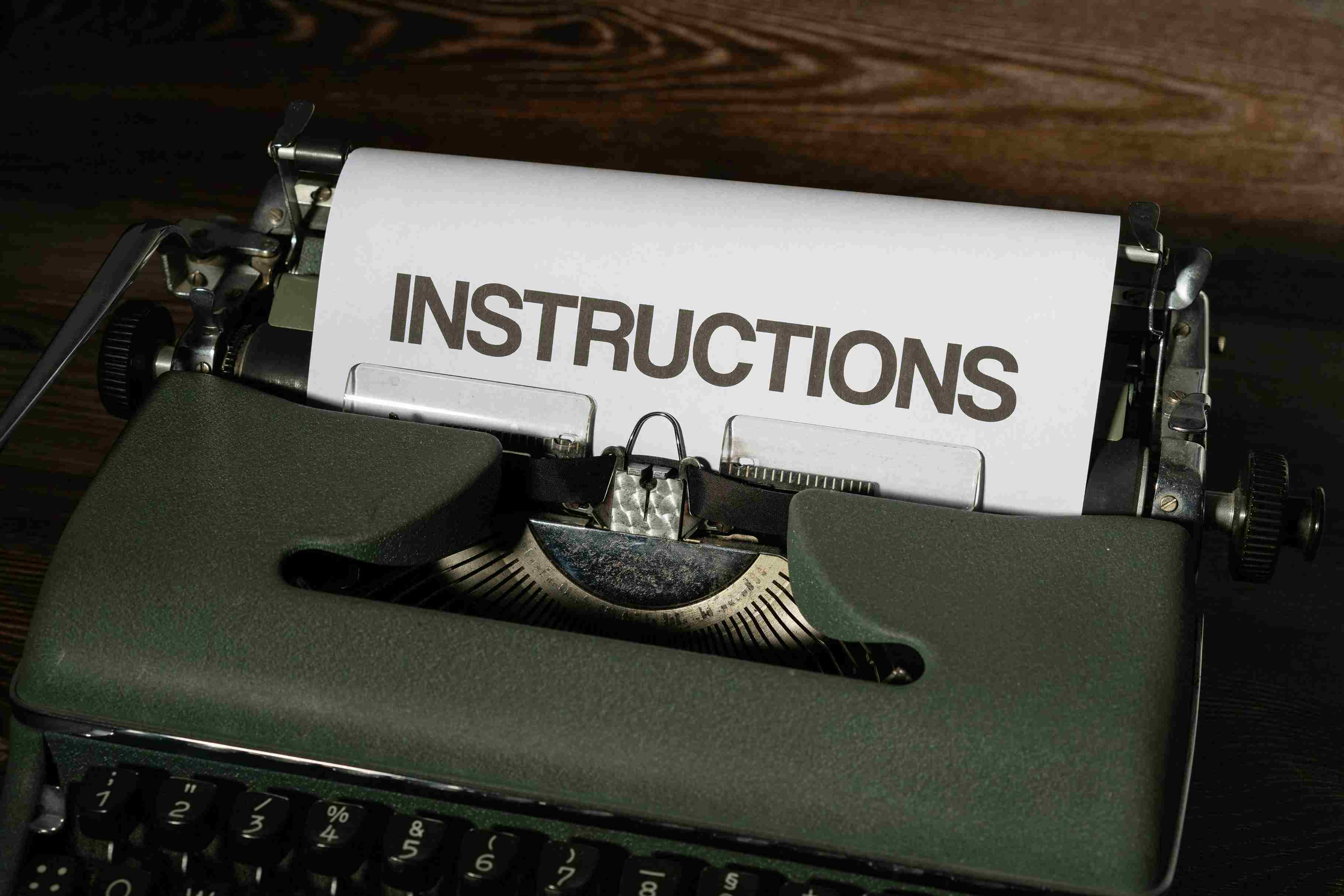You can watch TV in two ways, either with a DVD or by streaming from your mobile device.
How to stream
Turn on the TV. Press the following button (input) on the TV remote until you see the Google screen.
Connect your mobile device to the cabin's Wi-Fi.
Open the app on your mobile device that you want to watch and select the TV program you want to see.
Start the program and press the following button. It is usually located in the upper right corner.
The program will now start on the TV. The picture will move from your mobile phone to the TV.
Troubleshooting
If the program does not start, it is usually one of the following issues:
· Is your mobile device connected to the cabin's Wi-Fi?
· Is the TV set to the correct input? The Google screen should be visible.
· Is the TV program starting on your mobile device? If not, you need to resolve that first. Perhaps you don't have an active subscription. Try YouTube, it’s free.
By streaming, you can use your regular subscriptions on Netflix, Viaplay, and similar services. If you don't have a subscription, there is a wide selection of free TV programs on SVT Play, both in Swedish and English.